Font Installation
Macintosh
-
Download the file MYMPLASSERY.HQX
to your computer, the file will download to your desktop.
-
Double click on the file to expand it, after which one of these
icons should appear on your desktop: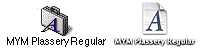
-
OSX: Drag the font icon to "Library" > "Fonts"
OS8/9: Drag the font icon to "System Folder" > "Fonts"
-
Restart your web browser and return to the test
page to check if the font was installed correctly.
You can delete the mymplassery.hqx file from your desktop after installation.
|





